How to Improve GMB Map to Get Rank Higher in Google Map Listing
If you plan to start doing local SEO, you need to know that it doesn't make any sense if you don't claim or verify the Google My Business listing. Your chances of showing up increase and uplift the organic ranking if you have a complete package of Google My Business.
You need to take a few precautions to get the best results to rank high in Google My Business. You need to know that Google My Business is quite beneficial for local SEO and the best part is that you don't have to pay any charges as all services come free. The ranking is all about how high you appear when someone searches for the products and services you offer.
Add Post
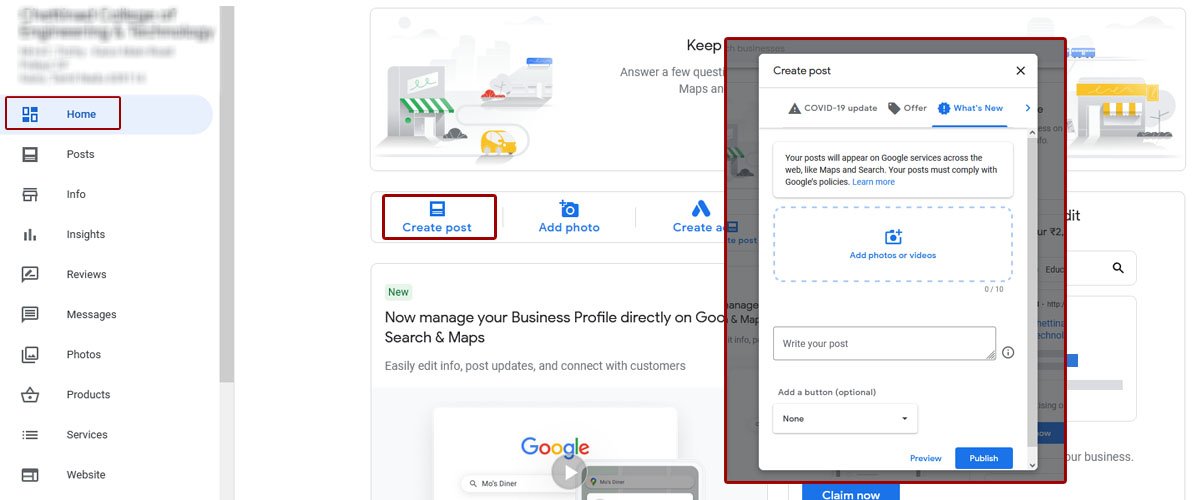
You need to add all the relevant information to the Google My Business page, but there is one more thing you need to consider while adding. A post that can be added to your Google My Business review is to go to the post section of the app and write a post of around 1500 words and provide the link to any page besides the picture and publish it. Then, you can view the same on Google My Business listings once it is posted.
Add Labels
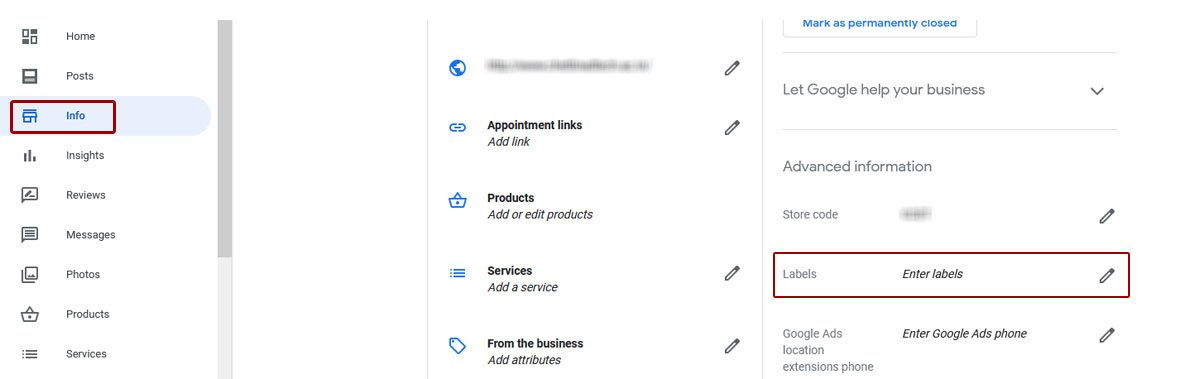
Labels are here to help you organize the location into groups, and they can be searched by titles from the dashboard directly. You can also use tags to filter location extensions in your AdWords. You can assign at least ten unique labels in all the locations. The labels must be kept under 50 characters, and they should not include any particular character.
Write Detailed Description
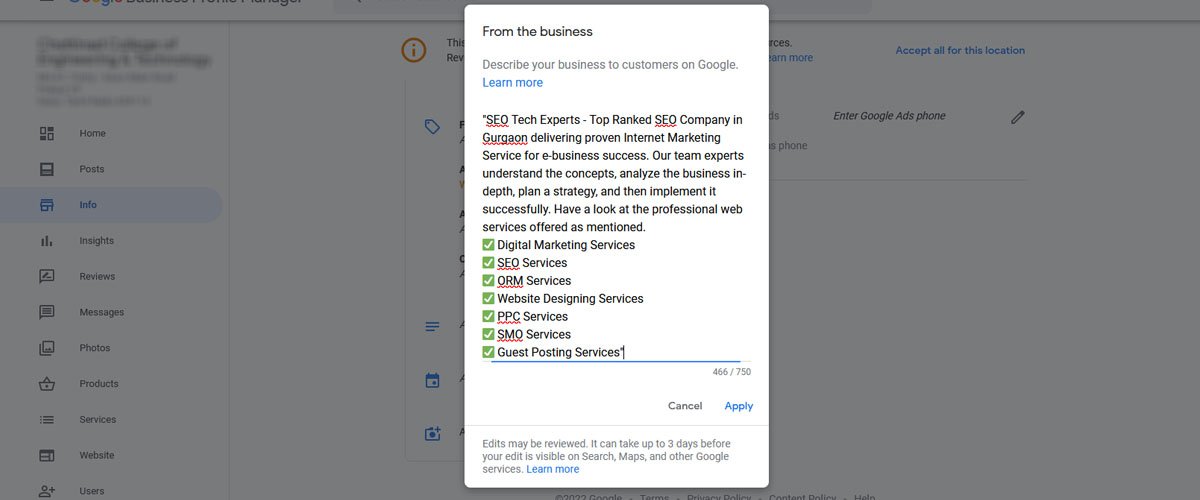
If you want to rank higher, you need to write an in-depth description. You don't need to write 2000 to 3000-word extended essay, but you need to write the report in a way that includes all the relevant points of your company. Local results are likely to be more driven by how relevant your information is and how much you seek the client. It would be best to have an accurate data set to get the preference to rank higher.
You need to ensure that you have mentioned all details in Google My Business as it will allow the target audience to know more about the business, like where you are from, who you are and what your product is, etc.
Use the Feature Of Creating A website
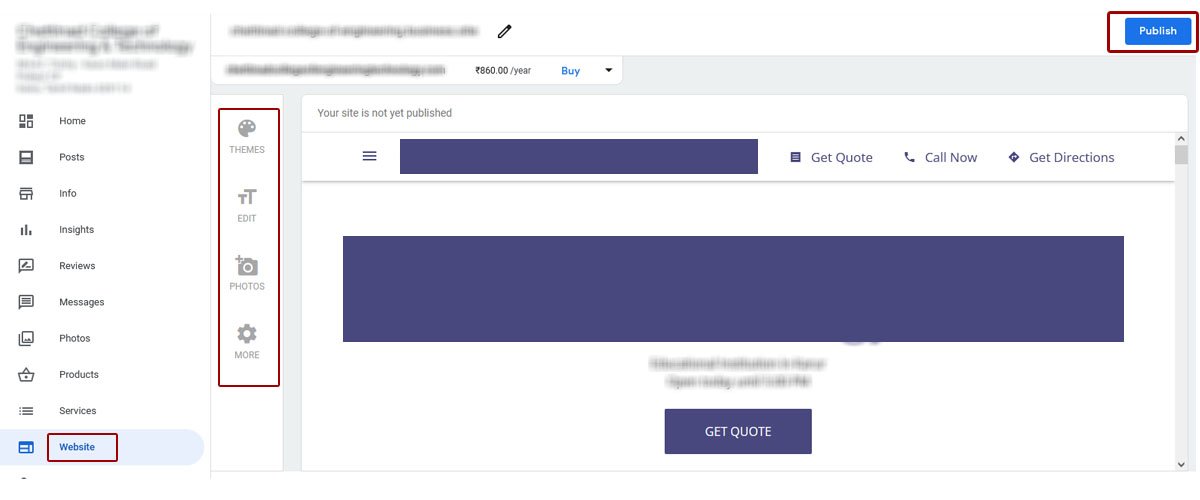
When you use the website builder tool of Google My Business, it allows you to create a website directly there. You need to just sign into the Google My Business account, where you can find the option of the website on the dashboard. Then, Google will automatically create the website, asking you to choose a theme.
Once you are done with all the formalities, you can easily publish the website, and it is always recommended that you never use that website. The website created on Google My Business is only for the audience if they are looking for extra information
Start Working On The Website Backlinks
When it comes to search engine optimization, backlinks play a crucial role as they are considered the foundation for a good SEO. When it comes to local SEO, it is essential to have backlinks. But it should not be the case that you are stuffing a website with several backlinks, but the backlinks must be focused on quality instead of quality.
When Google starts ranking the website, it first considers its relevance to the keywords and the quality backlinks. Therefore, if your website has quality backlinks, it will surely rank higher.
Keywords in The Business Name
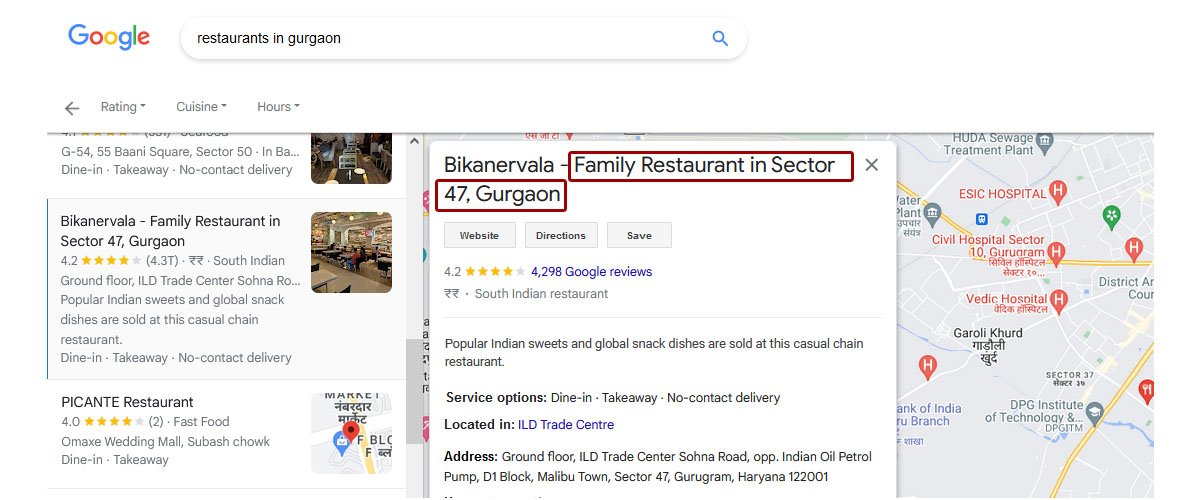
Keywords play a crucial role in search results, including regular or local. Having the keywords in the name of a business can surely improve the rankings, but you cannot simply write the content as you need to have proper keyboard research by using Google keyword tool planner.
Once you understand the keywords, you can add them to your business name and put the rest of the content that you plan to put.
Add Several Categories
It is essential to add categories to your company as it helps the audience know what kind of business you are running. Categories mainly describe the business and connect with the clients. For example, you can put categories like finance commerce mutual funds, etc. The class is also one of the most critical factors impacting local rankings.
Add Best Quality Pictures
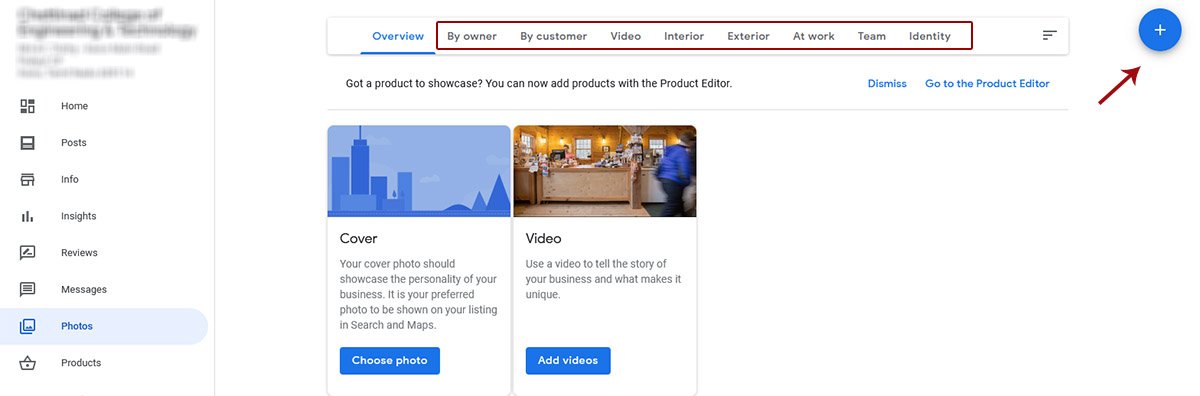
If you are not adding any pictures, your Google My Business page will look incomplete without a doubt. For example, if you are an intelligent restaurant, the audience would like to see the pictures of the food ambiance, etc. Hence, you need to provide the images and ensure that the photographs are of the best quality. Adding pictures will make your Google My Business page look relevant and impactful and help improve the local ranking.
Google Reviews
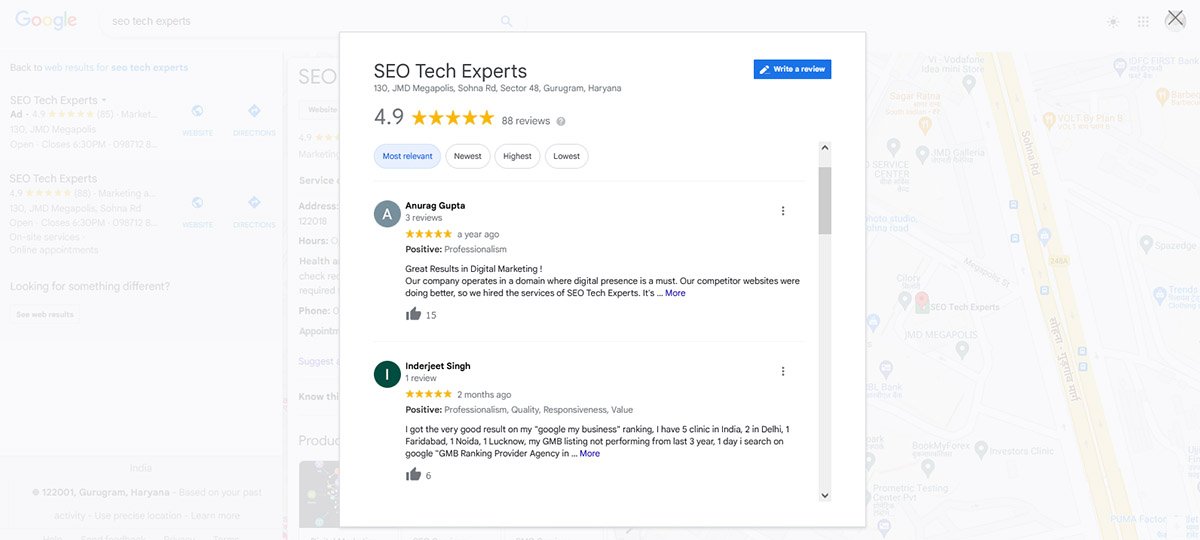
It is important to have reviews on the Google My Business page, so you need to encourage the customers to write the review and read the company. It will build a sense of credibility in the eyes of the target audience. In addition, you need to ensure that you respond to the web reviews in time, especially if you are running a restaurant as the reviews come in large numbers. Hence responding to reviews is essential.
Add An Accurate Phone Number And Working Hours
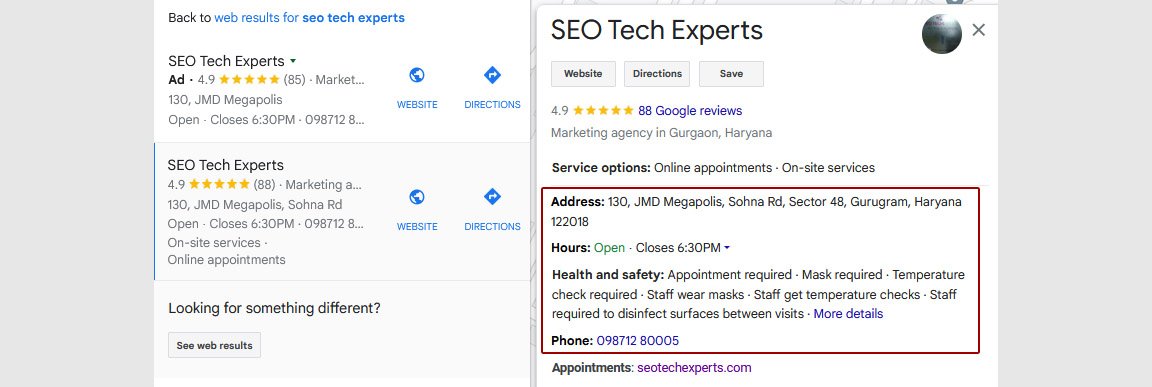
Besides adding all the content, including the name of the business description, you should not ignore adding a local phone number that will help the customers to connect with you. In addition, you must add the exact working hours the target audience will get an idea regarding the availability.
Hence, you need to follow all these tricks to get the best possible rank on search engines and make relevant leads. The best part is these tricks are easy to implement.
Useful Blog: How Nap Consistency Can Boost Your Local Gmb Ranking
